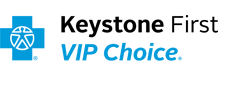Submit a 275 claim attachment transaction
Keystone First VIP CHOICE is accepting ANSI 5010 ASC X12 275 claim attachment transactions (unsolicited) via Availity. Please contact your Practice Management System Vendor or EDI clearinghouse to inform them that you wish to initiate electronic 275 claim attachment transaction submissions via payer ID: 77741.
A maximum of 10 attachments are allowed per submission. Each attachment cannot exceed 10 megabytes (MB) and total file size cannot exceed 100MB.
There are two ways 275 claim attachments can be submitted:
- Batch — You may either connect to Availity directly or submit via your EDI clearing house.
- Portal — Individual providers may also register at https://www.availity.com/Essentials-Portal-Registration to submit attachments.
The acceptable supported formats are pdf, tif, tiff, jpeg, jpg, png, docx, rtf, doc, and txt.
After logging in, providers registered with Availity may access the Attachments - Training Demo for detailed instructions on the submission process via this training link.
The following 275 claim attachment transaction report codes must be used when submitting an attachment. Enter the applicable code in field number 19 of the CMS 1500 or field number 80 of the UB04, as documented in the Claims Filing Instructions.
| Attachment type | Claim assignment attachment report code |
|---|---|
| Itemized bill | 03 |
| Medical records for HAC review | M1 |
| Single case agreement (SCA)/LOA | 04 |
| Advanced beneficiary notice (ABN) | 05 |
| Consent form | CK |
| Manufacturer suggested retail price/Invoice | 06 |
| Electric breast pump request form | 07 |
| CME checklist consent forms (child medical eval.) | 08 |
| EOBs for 275 attachments should only be used for non-covered or exhausted benefit letter | EB |
| Certification of the decision to terminate pregnancy | CT |
| Ambulance trip notes/Run sheet | AM |