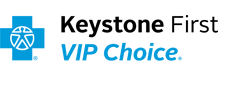NaviNet Frequently Asked Questions
- How do I get set up in NaviNet?
- How long will it take me to get access to NaviNet?
- How can I get access to information until NaviNet provides me with access?
- I have access to NaviNet, but I don't see Keystone First VIP Choice in my list of plans.
- Others in my office have access to NaviNet but I don't. How do I get set up?
- I can't remember my NaviNet ID or password. How do I get help?
- I am having problems registering. Does NaviNet have a customer service line?
How do I get set up in NaviNet?
If you are already a NaviNet user for your other health plans, go to NaviNet's website or NaviNet's office search to request access to Keystone First VIP Choice information on NaviNet.
If you are not a NaviNet user, go to NaviNet's website and click Sign up now. Be sure to complete all information requested.
How long will it take me to get access to NaviNet?
It will take 7–10 days to get access once you have provided all information requested.
How can I get access to information until NaviNet provides me with access?
You can get information can by contacting Provider Services at 1-888-667-0318.
I have access to NaviNet, but I don't see Keystone First VIP Choice in my list of plans.
To add Keystone First VIP Choice, go to NaviNet or NaviNet’s office search to request access to Keystone First VIP Choice information on NaviNet.
Others in my office have access to NaviNet but I don't. How do I get set up?
Each provider office has a designated NaviNet security administrator. This person can give you access. If you do not know the name of your NaviNet security administrator, ask another NaviNet user in your office to look under My Profile to see the name of your security administrator.
I can't remember my NaviNet ID or password. How do I get help?
Each provider office has a designated NaviNet security administrator. This person can assist you in identifying your ID and resetting your password. If you do not know the name of your NaviNet security administrator, ask another NaviNet user in your office to look under My Profile to see the name of your security administrator.
I am having problems registering. Does NaviNet have a customer service line?
The NaviNet Customer Support line is 1-888-482-8057.
Y0093_WEB_318377